
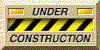
One of my main and longest running interests is retro/vintage technology and design. On this page I'll be sharing some of the pieces of old technology I own, how I've customised them, and some cool links. One of my favourite projects has been hooking up my CRT TV's to Google Chromecasts so I can stream on them. There's something very cool and incongruous about turning on a CRT TV from 1982 and seeing the Chromecast logo  !
!
To start of with, I'll show you my current desk setup where I do all my work and browsing from. I used to have a double CRT monitor setup but unfortunately one fizzled. I'm still on the lookout for a second one to replace it but my current secondary monitor on the left is still very good. My desktop backgrounds are both screenshots from the computer game I Spy Spooky Mansion, which was an absolute favourite of mine when I was little, and which I still play. I'm running Windows 11 but customised with WindowBlinds classic theme to look like an approximation of Windows 98. On my previous Windows 10 computer I had customised it all myself from the ground up to look like Win98, with a Frankensteined together mix of registry edits, custom icons, mods and old programs. It was probably pretty unstable !
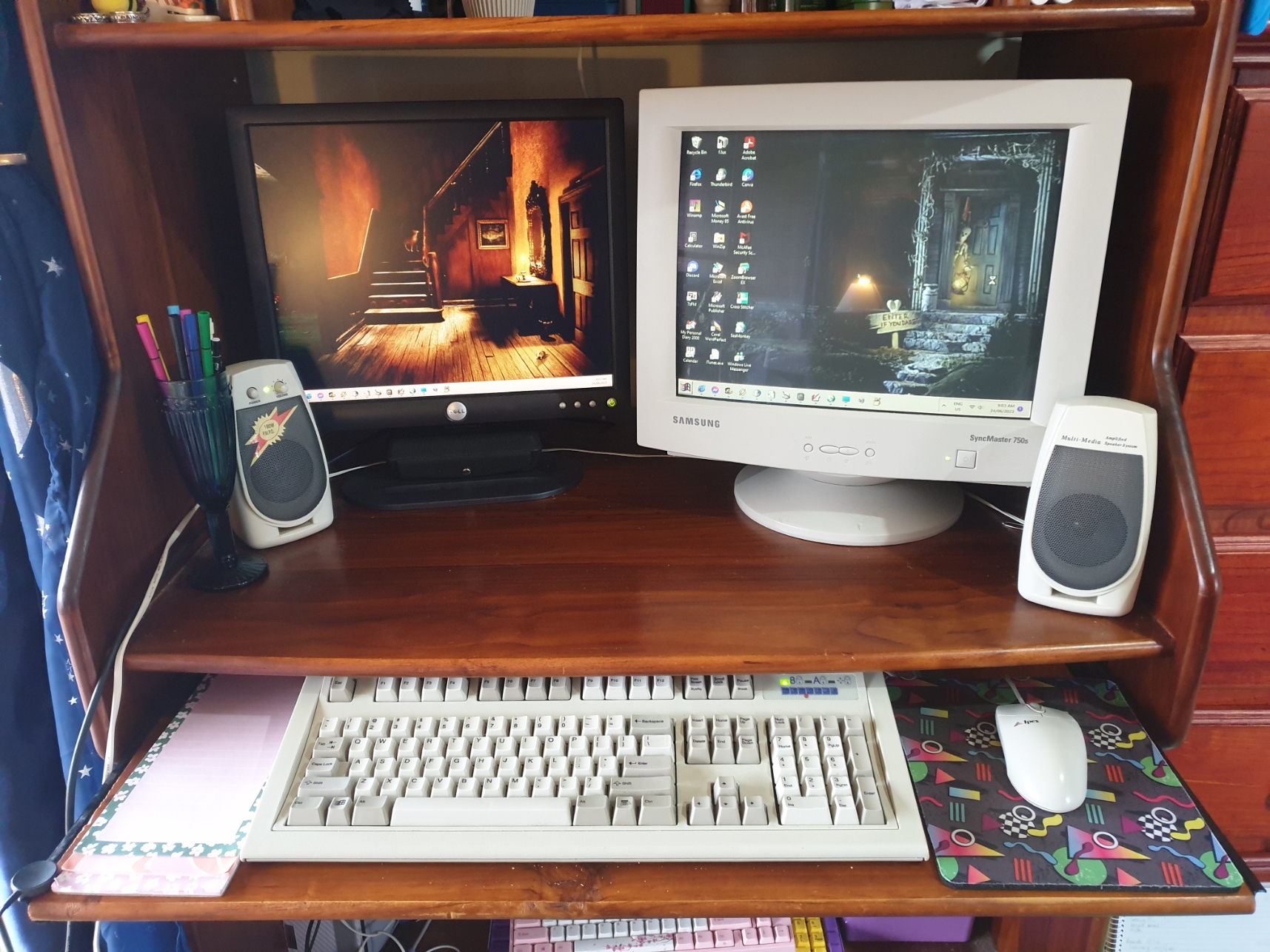
Here's one of the streaming CRT's I was talking about earlier. It's a Princess brand Handy TV which I believe is from the early 1980s. It was quite the project to get streaming as it had very obsolete inputs. The input on the TV itself was a 3.5mm headphone jack, and the Chromecast uses HDMI, so there were a number of steps I needed to go through to get them communicating. I got an adapter to change the 3.5mm jack to coaxial antenna cable, then a converter/adapter box to change the antenna signal into HDMI signal, and then plugged the Chromecast into the converter box. It wasn't quite done at that point though, because it took some very fine tuning of the VL band dial to find a channel where it would actually pick up signal. But I did it !! And got that old TV streaming !!
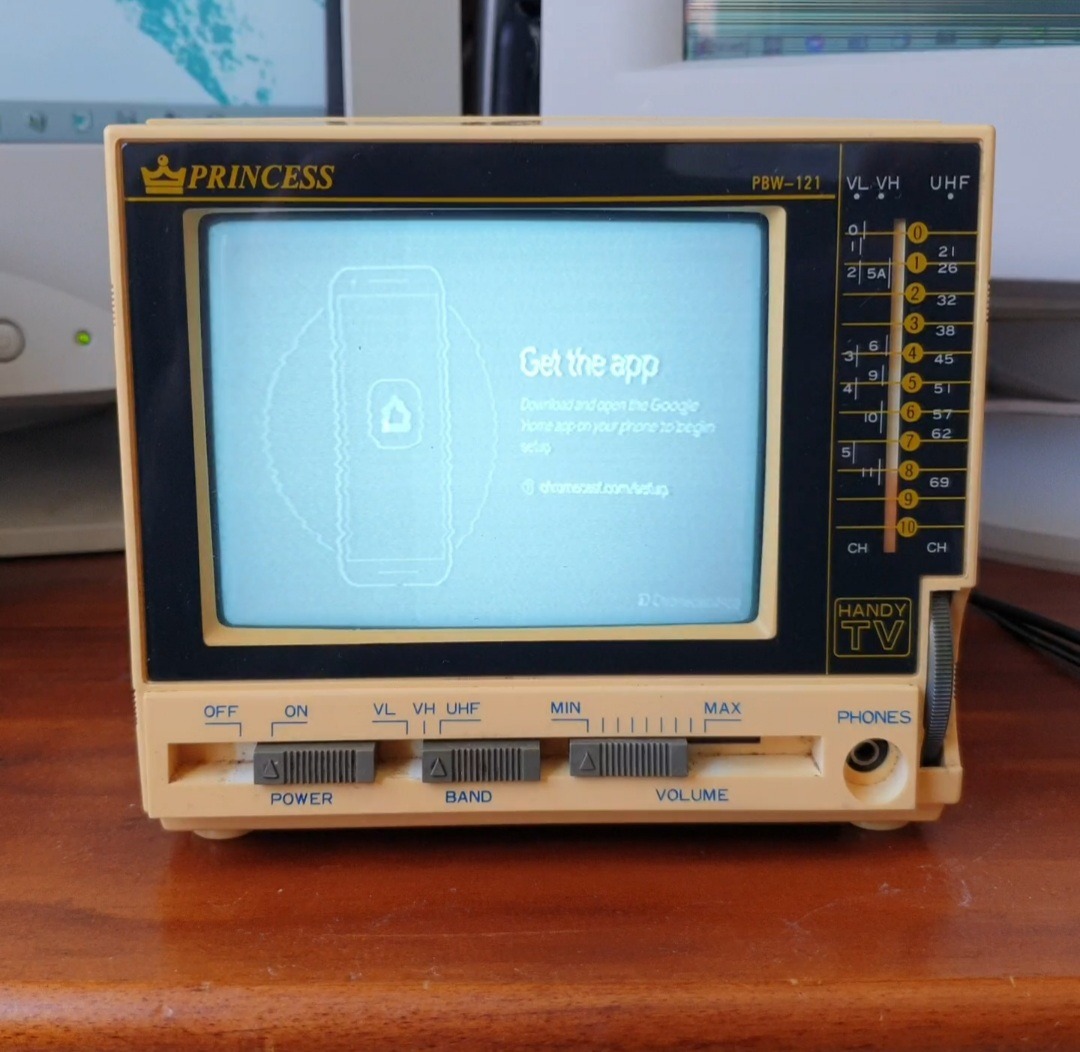
To return to my homepage click here